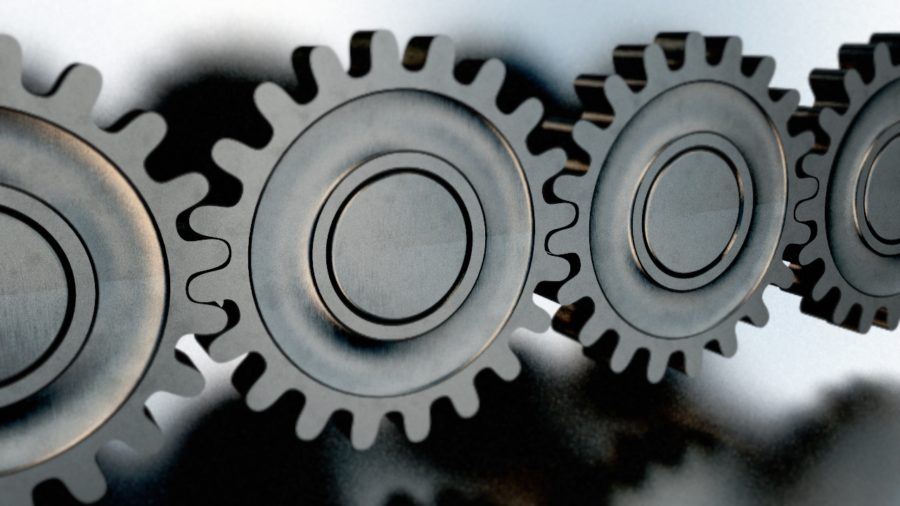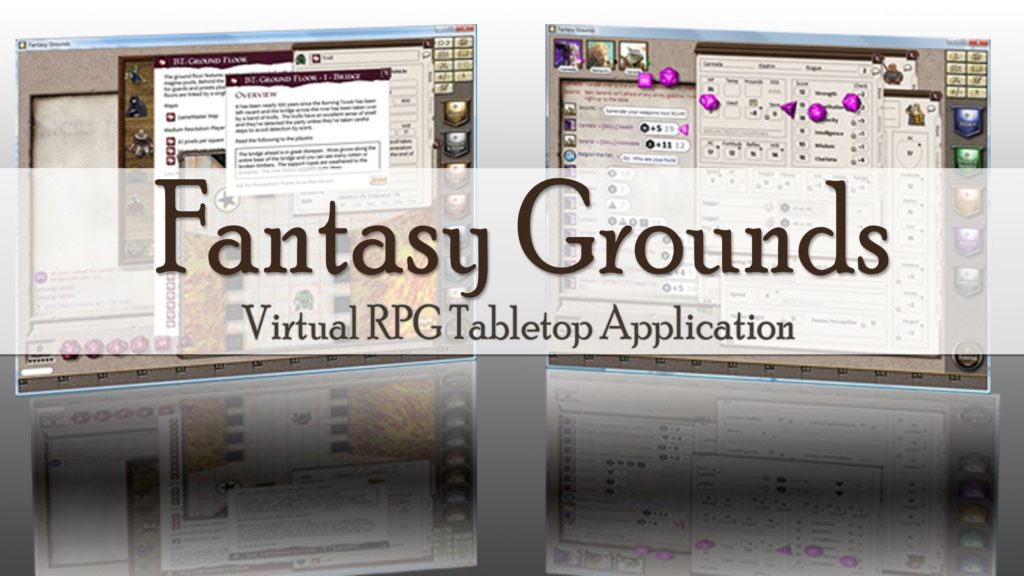
Fantasy Grounds is a virtual tabletop program designed to make playing role playing games online. In many ways, it replicates the experience of playing in person with a table in the middle of the group, and in many ways it is quite different. It is not an RPG game itself. It does not have an Artificial Intelligence and it requires a someone to be running the game for other players. This person is commonly called the Game Master (or Dungeon Master for D&D) and that person will be the “host” for the game. The program uses a client/server approach with the GM running the server and the players connecting to the server as a client.
You do not need a VTT to play D&D online. There are a lot of quite powerful conferencing software programs that allow for video, audio and sharing of screens. Any of these could be used (GoToMeeting is a good example). A lot of companies have spent a lot of money developing conferencing software to make remote business meetings better and if that is all you are looking for, the ability to share your screen (probably for maps) and to have multi-person audio is all you need. A VTT like Fantasy Grounds does this better for specialized functions like dice rolling and moving tokens on the map, but I have not seen any VTT that is as good as the meeting software you can find from major corporations like Cisco for basic remote conferencing ability. I prefer using Fantasy Grounds, but you do have other options.
Where to Get the Program
www.fantasygrounds.com or on Steam. Search for Fantasy Grounds in Steam.
The Cost = Free (probably)
If all you want to do is play, Fantasy Grounds is often free. There are two levels of license and two ways to pay, but the base software itself is free. Let me breakdown the cost of the two licenses you can pay for, but the demo software is free and fully functional for playing.
Remember that Fantasy Grounds uses a client/server model and that the person running the game, the Dungeon Master in the case of 5e D&D, is the server. It is the level of license that the server has that determines if the players have to pay for a license to play. You also cannot buy content for the free, demo version of the game, you need to have bought a license.
The two different levels of licenses are Standard ($39 onetime fee or $3.99 a month subscription) and Ultimate ($149 one time or $9.99 a month subscription). The only real difference between the two server licenses are that the Ultimate license can host unlimited free players while the Standard one cannot effectively host any free players (it can host one, but if anyone else joins the game, paid license or not, there can be no free players).
One not so secret feature of Fantasy Grounds is that it has been around a while. People that like to DM tend to buy the Ultimate license. So within the community of people that like to DM, many of them have bought the Ultimate license. So a great many of the DM’s that are looking for players advertise that they have the Ultimate license and that means you do not need to spend anything for the program if all you want to do is play.
If you are only going to be a player, then the only license you will ever need is the Standard license. If that is the case, I highly suggest that you ignore the subscription option and just pay the onetime fee of $39. If you play for 10 months it is a wash and if you play for 4 months and then buy the Standard license you cannot apply any subscription fees that you have already paid to the onetime cost.
If you mainly want to be a DM, then I suggest that you consider the Ultimate license, but I will cover that in a different blog entry. Just let me say that being a DM that can accept any player and who has all the rules available is expensive compared to just being a player. This is no different at all compared to being a DM in a physical tabletop game as the DM usually buys the modules, provides the maps and monster miniatures, etc.
Sales/Discounts
The MSRP of the Standard license is $39. Steam routinely sells a 4 pack of licenses for $120 (25% discount or $30 each). There also is a 20% off sale for a single license every few months, at least for the Standard license. Once or twice a year (Black Friday/Cyber Monday time, for example, usually when Steam does their big sales events) there might be a larger discount. If you’re a little patient, you can probably get the Standard license for close to or just below $30.
What Operating Systems Does It Come On?
The program is a Windows program. It works on Mac OS and Linux via WINE or other Windows emulation programs. Fantasy Grounds recommends that you use the Steam version for the Mac as the installer seems to work better. There usually are no real issues with installing the program in Windows, just about the only real choice you need to make is where the data will be stored. Mac installations can be tricky, I had issues getting it to work on my daughter’s MacBook Air and if you don’t want to have to google and read through forum posts, I suggest trying Steam first. Steam actually is convenient as it stores your license keys for you. I have not tried installing it on Linux but others do run it there.
How Powerful a Computer / Internet Connection Do You Need?
The official specifications can be found on Fantasy Grounds and Steam. This is the latest for Windows:
Windows Vista, Windows 7 or Windows 8 (and Windows 10 – my addition)
DirectX 9.0 or better
DirectX 9.0 compatible video adapter
RAM: 4 GB
Internet Connection
Those are not very demanding specifications and I have connected and been the DM on a Cellular 3G Hot Spot. A faster Internet connection helps but there is not much data being sent back and forth unless larger graphics files are being loaded.
What About the Rules or DLC? What do they Cost?
Even the demo/free version comes with the Systems Rules Document (SRD) that Wizards of the Coast provides for free. It is almost all the rules including the rules on creating characters, their spells, weapons, equipment, almost everything except for the detailed class options. This is free with every license level of Fantasy Grounds and includes drag and drop functionality onto your character sheet.
The DM also has the ability to share any DLC they have bought with players that are connected to his game (server model). If you are not connected, you do not have access any more. Most DM who run 5e games will own the Player’s Handbook (called D&D Complete Core Class Pack in Fantasy Grounds) and you can connect to their game and use it to create your character and whenever you need to level your character up.
You cannot buy DLC without at least a Standard license. If you are just going to play D&D, the only DLC you will need is the Player’s Handbook. Remember that the SRD, which is free, comes with all the standard rules and almost 100% of all the spells. Fantasy Grounds not only sells the complete “core class pack” with all the character class details, it also sells the classes as a separate pack for each class. So if you are playing in one campaign with your friends, you are unlikely to be playing multiple characters with multiple different classes, and that means you just need to buy the class pack for your character.
The cost for the entire “Complete Core Class Pack” is at the MSRP that WoTC has or $49.99. That is not the price that Smiteworks (the company that owns Fantasy Grounds) sets, that is the official WoTC price that they have to follow. One other VTT is now licensed for official 5e D&D materials and they are charging MSRP as well. Even more often than the license there are 20% off sales on the Player’s Handbook. So if you wait you can get it for $40. Even less on the much rarer special sales days.
You can also just buy the class pack for your character class for between $3 and $6 depending on which class you want. Unlike the SRD, the DLC contains all the class features from the Player’s Handbook, and, if appropriate, all of the spells. There is one more piece of DLC that has all the races and all the background “fluff” automated and that is $9. This DLC also includes the optional feats that you can use if the DM decides to add that to the game.
So, total cost for the software license and the complete Player’s Handbook is, if bought when not on sale, about $90. Again, there is a good chance this will be completely free assuming the DM has an Ultimate license and has the DLC available for you. This drops to $46 if you just buy one class pack. Or $55 if you want the race details and background details to be automated.
Your cost for the DLC if you played with the physical book at MSRP? About $50 if not on sale. There is no difference in DLC cost! Sure. Amazon.com has the books for less than MSRP but Fantasy Grounds offers it on sale as well on occasion. You do not have the option of just buying one character class, so you actually save money there if you are just a player and only want one or two character classes.
More on the Rules and DLC
You do not just get the text of the rules. Fantasy Grounds actually automates a lot of the rules. For example, roiling to hit a monster and dealing damage can be completely automated by the game. You get dice built into the game and this includes a 3D animation of the dice being rolled. The rules automation is all free and included in the SRD and the different DLC increases the automation. As a player, you get what the DM has purchased when you play and most who have been DMing for quite a while will have all the automation. The program has a full effects builder and you can generally automate most powers, weapons, spells, features, traits, etc. that you have.
One Last Comment On the Cost of Fantasy Grounds
If you read reviews of Fantasy Grounds, especially when compared to other VTT (the main competition is Roll20, D20Pro and Map Tools), almost always the “high cost” of the software is the first major criticism.
As I have already explained, the software is FREE and you very often can play for FREE. Unless you and your friends are all brand new to Fantasy Grounds (and I was when I started with my friends a year ago), you can probably find a game with a DM with the Ultimate License and play for free.
Let’s assume that you all are new to Fantasy Grounds and you all want to DM at some point. My first advice is for the one being the DM to try for one month the subscribe to the ultimate license and everyone else use the demo client for free. If you cancel before the month is up, you get the first month subscription free. So your group can try to play with a DM using the Ultimate license, the full SRD and free modules that the community has made available (probably not as good as the commercial ones available but they are not bad) for free. As in it costs you nothing. Really, I mean FREE.
Then, after the free month you like it a lot and you buy it, and it is not on sale and you pay $40. Please go to Steam and look at the top selling software. The average price is between $40 and $60 with $60 being the typical “A list” price. If you want to play multiplayer, everyone needs to own their own copy. I can assure you, that if you really like D&D, you will log more hours for your $39 that you spent than pretty much any other software you own on Steam.
If you want to play D&D, then you need the rules. So the DLC cost is not really fair to add on to the cost of Fantasy Grounds when discussing the cost to play. Since the SRD is free and most of the rules and you can actually recreate everything else yourself if you had time without buying the rules DLC, if you have time and no money you can play for free except for the license cost.
There are some stones you can toss at Fantasy Grounds because of the age of the program (it is old but maintained and had the official 5e D&D DLC at least a year before anyone else did) and UI choices that were made, but the cost is not high, especially when there is a good argument that for a player it is often free.
What Else Do You Need?
In theory, you could play by typing into the chat window (and some handicapped players do exactly that) but almost everyone will want some form of voice option and something that can support all the players in your group at the same time. I do not want to do a grand survey of all the available options, so here is my top three choices: Teamspeak, Skype and Google Hangouts. You could even do a conference call by telephone if you wanted to.
There are other options to Teamspeak (Discord, mumble, ventrillo etc.) but there is a free Teamspeak server provided by the Fantasy Grounds community so if you are joining a game you found on the Fantasy Grounds forums there is a good chance you will be using Teamspeak. There is a free client available at www.teamspeak.com. There also are IOS and Android clients for phone charges. As an aside, a non-commercial 32 user server is free and I run one on my Networked Attached Storage unit but the software is not that demanding. You can even run it on a Raspberry Pi ( https://eltechs.com/run-teamspeak-3-server-on-raspberry-pi/ ). There are plenty of guides out there on how to use Teamspeak. You will need to know the server information where to connect.
I personally do not think that video is needed for the conferencing software, but both Skype and Google Hangouts offer it. I traveled a fair amount and part of that time was in China and I and my group often play from hotel rooms. Bandwidth can be at a premium and video eats a lot of it. If your group uses these programs, then make sure you understand what you need to do to connect.
No matter what software you use, a headset and a decent microphone really help.
So I have Everything, How Do I Play?
The very first thing you will need, after the program is installed and running, is the information you will need to connect to the server (to the DM that is running the game). Your DM will likely give you one of three things:
- An IP address which is a string of numbers like this 192.168.1.1
- A server alias which is normally a few words like “friend blue squad”
- A URL or internet address like this “fantasygrounds.com”
You click the Join Game button on the front page that comes up.

That gives you a screen with two choices – user name and Host Address
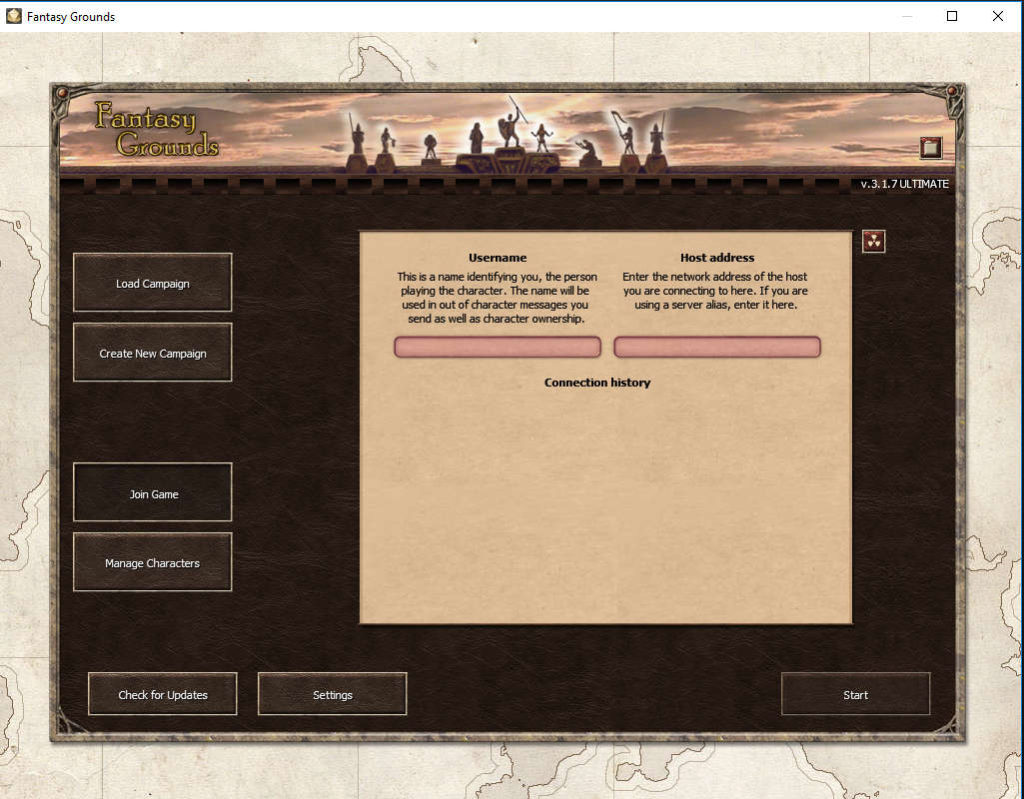
In the user name box, use whatever name you want associated with you in the game (generally not your character name but it can be). In the Host Address Box you put the connection information that the DM gave you, one of the three options above.
Your program (a client) will now try and connect to the DM (running the server). Assuming that you entered the correct connection information. Try to remember what user name you used. It all will be saved on the screen and if the same next time you can just click what you last used. Your DM can fix it if you change user names, but your character is “owned” by your user name.
There are a lot of Youtube Videos and Wiki entries that shows you how to play and if your DM is experienced, they will help you learn the program. Let me give a few top level tips here, but this is about getting started, not using the program.
The UI of the program is unusual and it does not look or act like a standard Windows (or Mac OS) program. It takes a little getting used to, but playing is much easier than being the DM and there is not as much to learn.
The first thing you will find is that right clicking will bring up a circular or “radial” menu. There will be a center “spoke” and symbols around it. Hovering over the symbol should bring up a tool tip. Clicking the symbol activates it. Clicking the center spoke closes the menu.
To enter ability scores, you need to hover the “hand” pointer over the space and then type. Follow this specific order:
- Enter your ability scores.
- Then drag your race into the race spot.
- Then drag your class to the class spot. You will level up later by dragging the class here again.
Please note that if you start adding and subtracting races or manually changing numbers, the program may not calculate all the bonuses correctly.
Look for what looks like little magnifying glasses. Clicking them often opens up more fields for input.
Either find an image before you connect or do an image search once you make your character. Dragging and dropping the image onto the portrait spot for it will create a token for your character. There also are portraits included in the game or you can use outside images.
One the right is a series of buttons. The two most common ones you will use as a player are the combat tracker (top of the button row) and the library (where you will find the rules, like the player’s handbook) available for you to read.
Generally, you can target two ways. Holding control and clicking on the token or on the entity in the combat tracker will add or remove a target. I find clicking the combat tracker to be more reliable.
There is no area of effect targeting. There are “pointers” that can draw the area of effect on the map and then you individually target the appropriate entities.
You attack by the action tab in your character sheet. Open it up, select the weapon and double click the “to hit” die. The game should automatically determine if you hit or miss if you targeted before you rolled. Click the damage die to do damage.
Most of the spells that can be are automated. Target and either apply the effect or roll to hit or apply damage, whatever is needed.
The bottom left near the chat window has the buttons and space to apply modifiers before you roll.
Holding shift while applying (clicking for) damage makes it a critical. Normally the game has already done this and it is not needed.
When you are done with your turn, there is a button to click in the combat tracker to move to the next player or NPC.
The DM can roll all initiatives or you can roll your own. I find it faster for the DM to do it but many players do not like that.
Using hit die to heal is done by clicking the die on your character sheet.
Again, read the detailed wikis or spend a few hours watching the Youtube videos before you first play and your first session will be better. This is especially good if your whole group is new to Fantasy Grounds.
Have Fun!
These are links to buy the physical (not Fantasy Grounds versions) D&D 5e rule books: Player’s Handbook (Dungeons & Dragons) Monster Manual (D&D Core Rulebook)
Dungeon Master’s Guide (D&D Core Rulebook)